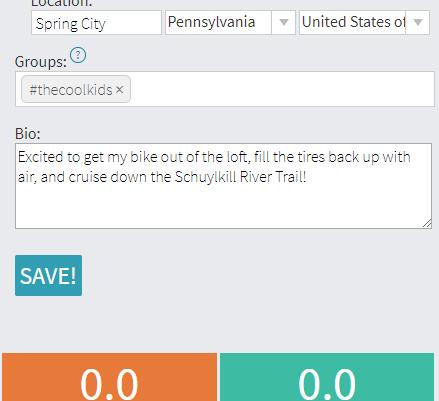Racer Resources
Get the Racery App
Did you know that Racery has an app for tracking your miles on the go? Search for “racery” in your device’s app store, or click the buttons below.
Need help with Racery? Check out the Racery FAQs or email team@racery.com for technical assistance.
Form a Group
What’s with the “groups” at the top of the Fundraising and Runners tabs in the race? “Groups” are Racery’s term for teams, a way to combine your fundraising and racing efforts. It’s a great way to bring together your colleagues, co-workers, friends, and family and cheer each other on to a common goal (while also competing against other groups!). Even better, you can be part of more than one group!
Join an Existing Group
Browse the list of groups at the top of the Athletes tab. Clicking on “…>>” will expand the list and give you more details. Click on a group name to see who else is in the group, the group stats, and a button that says “Add me to this group!”
Start Your Own Group
Click on your racer icon in the top right corner of Racery, then on My Bio in the dropdown menu. There you can change your picture, add details about yourself, and type in the name of your new group. Typing the name of an existing group adds you to that group.
Invite Others
Once you’ve joined a group, click on your group name in the Athletes tab. There, you can see your group stats and a button to invite others. This generates a link that you can copy and paste, share to Facebook or Twitter, or invite others by email.
Rally Your Supporters
Follow AABC Foundation
Encourage your group members to follow us on Facebook and Instagram for shareable posts and weekly live Spring It On! Challenge updates.
Reach Out to Friends & Family
Create compelling posts to recruit backers and raise donations for your race via phone, email, or social media.
We have created a toolkit with sample wording and graphics to make getting backers for your race easy.
Choose Your Activities & Jam to Our Playlists
Do the activities you already enjoy, while making a difference. Whether you’re going for a stroll, playing with your kids or grandkids, working in your garden, or even cleaning your house– every step you take brings us closer to a world where meaningful, safe, and respectful health care is standard.
Need some inspiration for getting moving? We’ve got just the thing! Check out our custom playlists for every energy level:
Win an Award
Trailblazer - Most unique activities tracked
Most Days on the Trail – Most consistent tracker of activities
Shutterbug – Most photos posted
Best Campsite – Most yard work/gardening tracked
Most Grounded – Most yoga/stretching/meditation tracked
Boots on the Ground – Most walks/runs tracked
Biggest Herd - Largest Team Registered
Long Distance Backpacker (Prestige Award) – Most miles logged
Trail Magic Award (Prestige Award) – Most funds raised